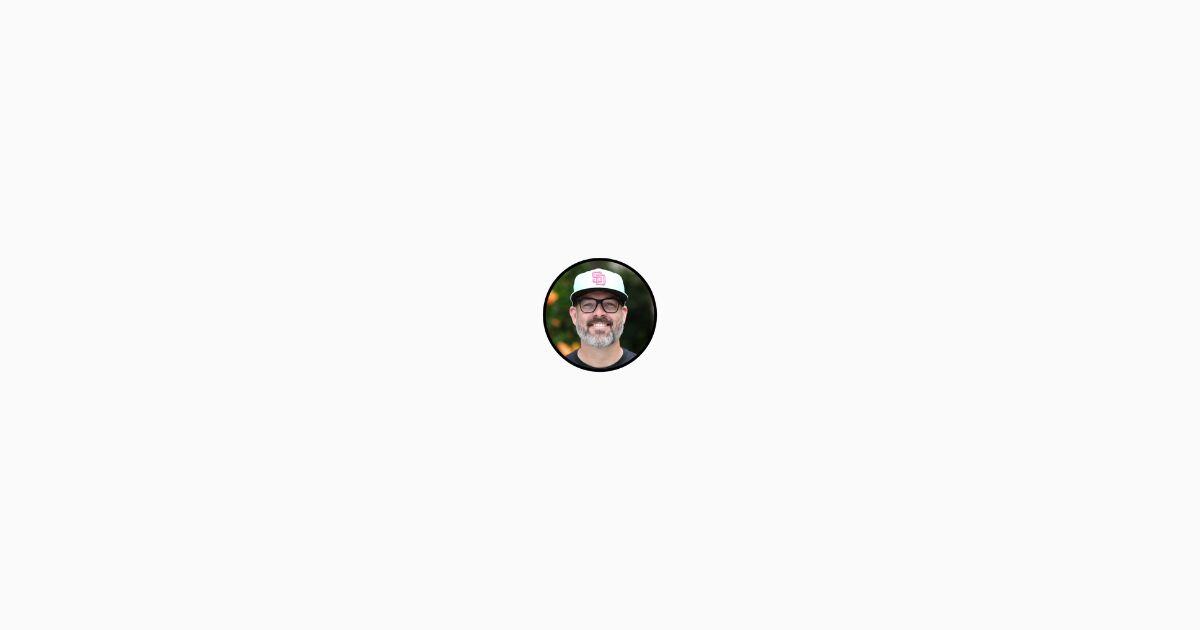|
*We will be updating this post consistently throughout 2024 |
||||
|
We have all done it. |
||||
|
||||
|
Then we sit in front of them for 2.5 hours going line by line on every little details about our process because somewhere along the way we were told that the more we explain what we do, then our potential client must understand that we take the job seriously. |
||||
|
You want to know the worst reply you can get from a client? |
||||
|
||||
|
F… |
||||
|
You overwhelmed them either with too much data or too much fluff. |
||||
I’ll break this down into three sections: |
||||
|
||||
Part 1 - What to send and the cadence of it |
||||
|
Emails - You want 3 emails that acheive a few different things |
||||
|
||||
|
Some rules to these - and my opinions… |
||||
|
||||
|
Do you want to know what converts more appointments into listings than anything else? |
||||
|
||||
|
Not your 371 point marketing plan. When you don’t have to worry about fumbling through material and going line by line, you can focus on having a real conversation that actually moves the client forward. And if the appointment DOES take 2.5 hours then it will be because the clients needed it to. |
||||
|
Here is the cadence: |
||||
|
||||
Part 2 - The technology |
||||
|
We do this same process for all of the appointments we have. Here is what you’ll need to pull this off. |
||||
|
||||
|
*If you don’t have a CRM that can do this, I would still get Vidyard and a Phone system. You could use all the templates below and then just save them as canned responses and use the send later feature in gmail. That would work the same. |
2 min read
 Steve Olson
Steve Olson